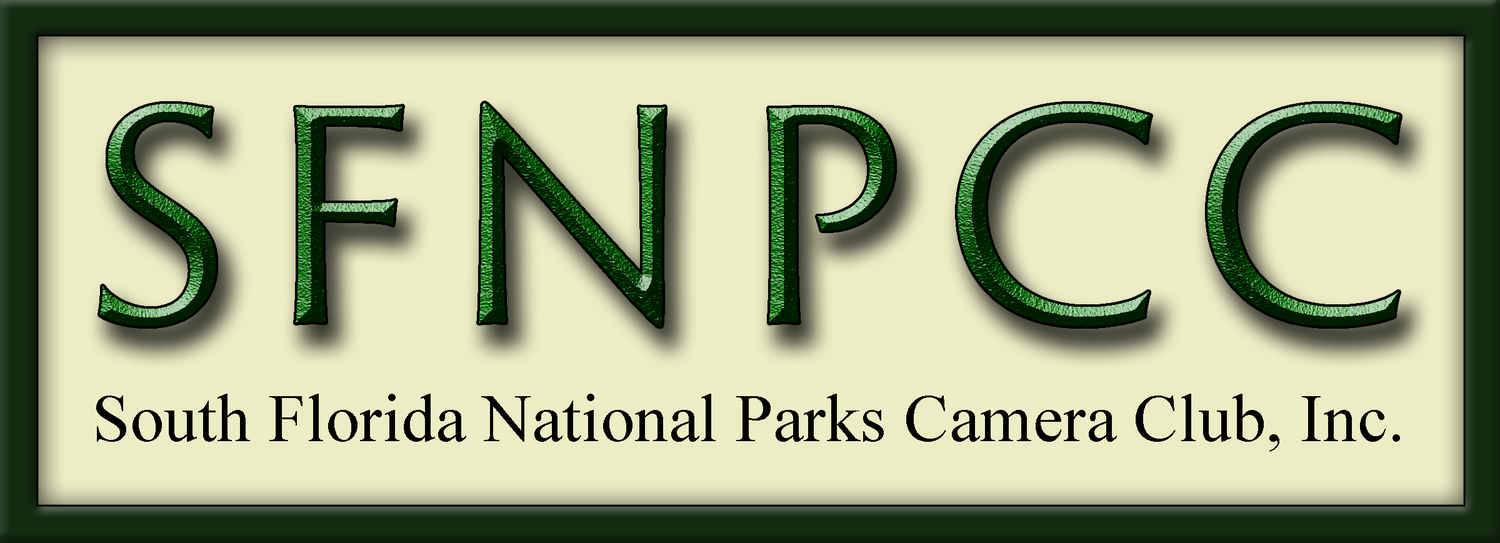I received one of my "top tips" emails today from a not so well known photographer (they have the best info!). Today's email was about Spring-Ready photo gear. Well, we live in 'eternal spring' so that's not really a thing, but I tweaked it some to maybe use for a monthly or even quarterly checklist.
Steps to Spring-Ready Photo Gear:
1) Clean Your Lenses, Camera, & Camera Sensors: Clean your lenses and the outside of your camera first with a rocket blower to remove dirt and dust. Then, with a lightly dampened microfiber cloth, wipe down the outside areas. For the lens glass itself, use some pre-moistened alcohol wipes. For the camera’s sensor, start by using a rocket blower angled toward, but not touching, your sensor with the camera opening facing down. NEVER TOUCH THE SENSOR - NEVER USE CANNED AIR ON THE SENSOR If you still notice sensor spots on your images, consider cleaning your own with a sensor cleaning kit (here you can lightly touch the sensor), or send it to a reputable cleaning facility. Last thing you want to do when you get home from an awesome photo outing is to spend all day removing dust spots in post.
2) Check and Charge Your Batteries: With more shooting time, you'll need more battery charge. Inspect your batteries for any damage or oddities, and make sure they work well. If you notice that a battery you’ve used for a long time no longer holds its charge, it might be time to replace it. If you’re going on a long, dedicated photo trip, with limited charging capabilities, consider buying extra batteries so you don’t miss that shot.
3) Inspect Memory Cards: Make sure your memory cards are in good working order. Prepare them in advance of major shoots to prevent any loss of data. When all images have been safely downloaded and backed up to your computer, format the memory cards IN-CAMERA. (PS - Memory cards don't give a warning when they are about to die.) If your cards are old, think about replacing them. This is where using dual cards (one as a backup) is a good practice. As with batteries, if you’re going on a long, dedicated photo trip, make sure you have plenty of memory cards. Especially if you plan on doing multiple-image shots (timelapses, focus stacking, exposure bracketing, etc.) Last thing you want is to ‘cull’ your images in-camera because you ran out of memory. Trust me on this!
4) Update Camera & Lens Firmware: Camera updates improve performance and resolve issues. Check your equipment's website for the latest updates and make sure to update them. Don’t forget your lenses!
Search online for your camera and lens make and model for updates.
5) Review and Organize Your Camera Bag: While the bag is closed, give it a shake, then take a damp cloth and wipe off any dust or dirt before opening. Then open your bag and remove all items. Take an assessment of everything you just removed. Discard items you don't use, or place rarely used items in a removable pouch or satchel. With the bag empty, shake it out to remove any interlopers that may have taken residence in your bag, like twigs, leaves, or other dirt. With what's left, consider reorganizing the placement of your items so that frequently used items are easily accessible. A tidy bag saves time and stress.
Consider accessory bags for do-dads, tools, and slightly used items
EXTRA! Something I've discovered, the longer I've been doing photography, the more gear and accessories I've accumulated. If you're like me and have more gear than what fits in your bag, consider a dedicated shelf, cabinet, desk drawer, or even one of those storage closets for your camera gear. I have an old filing cabinet where I store my gear. Now when its time to go on a photo outing, I just open the drawer and see if there’s anything in there that I need. If not, all I need is in my bag.
Selection of items using an Amazon search for camera gear cabinets.