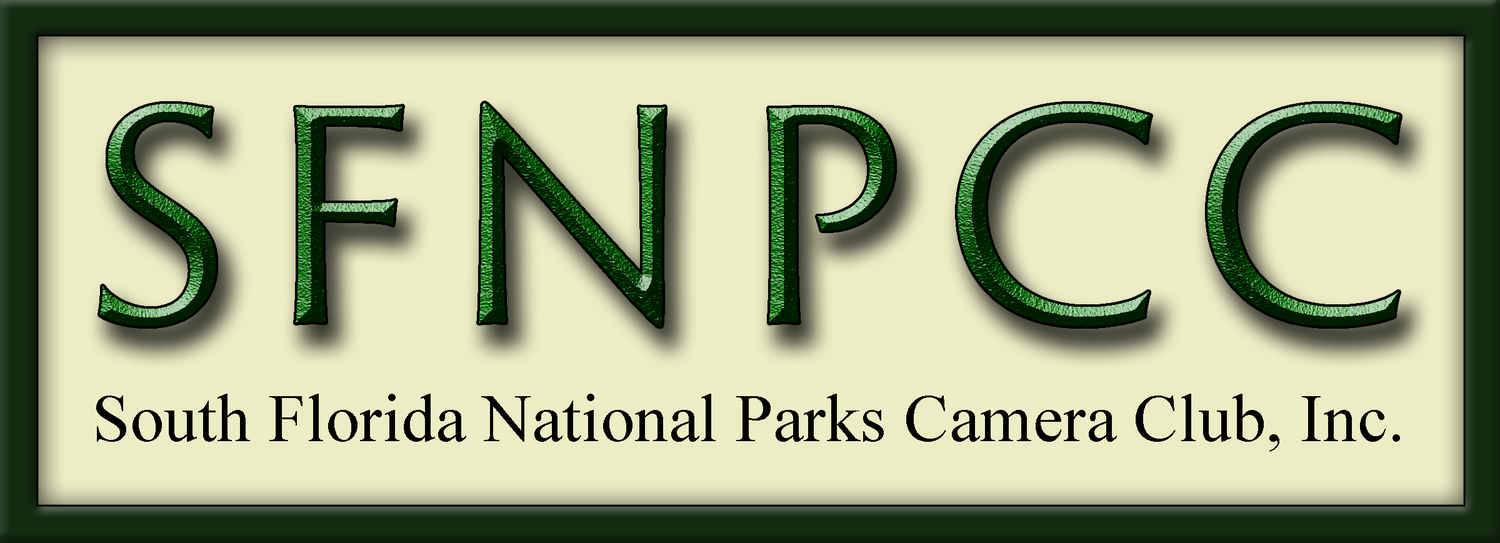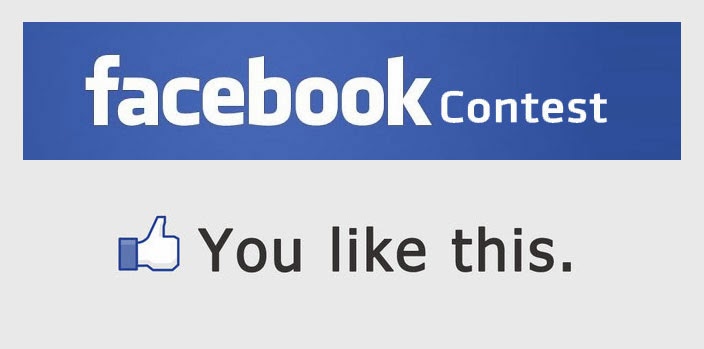“This month’s theme is BIRDS!
Final date to submit photos is January 12th at midnight.
DO NOT POST CONTEST PHOTOS TO FACEBOOK YOURSELF.
Be sure to email them to info@sfnpcc.org.”
All SFNPCC members are welcome and encouraged to compete in this fun Facebook contest / critique.
Each month we’ll pick a photographic theme, which will be announced at the meeting, held on the first Thursday of each month. After the meeting, I’ll send an email announcement out to all members, as well as post the announcement on our website and members only FB Group.
You will have one week to choose and submit your photos, VIA EMAIL, which you feel best represents the theme. Once you have chosen, you will email it to the club at info@sfnpcc.org with no watermarks and per the specs listed below. This will be an anonymous contest. The images will be due to the club by midnight of the following Thursday.
By that Friday morning, I’ll assemble and post all of the photos randomly in an “album” on our public Facebook Page. I’ll ask people to vote for their favorites by “liking” the image. Also, we’ll ask for constructive criticism in the comments.
The contest will run until midnight of the Tuesday before the next meeting. Depending on how the meeting dates fall, we will generally have 2 ½ to 3 ½ weeks of voting time.
On the next day, the Wednesday before the meeting, I will tabulate all of the “likes” for the contest winner and assemble the critiques for review. Comments and critiques have no bearing on the voting. Just helpful hints for us to learn.
Then at the meeting, we’ll announce winner and review the critiques. And then announce a new theme and we’ll start all over again. After the meeting, I’ll post the winning picture on our website, and as the cover photo on our FB Page and Group.
RULES
1) Photo(s) must have been taken by you, and with a camera, not a cell phone. We are a camera club after all.
2) Must fit the theme stated at that month’s meeting. (Doesn’t have to be taken that month. They can be older photos.)
3) Must be exported as a JPG and formatted to fit Facebook. (See specs and instructions below). I’ve included 2 websites to visit showing very detailed instructions.
When exporting from Lightroom, go to the “File Settings” section and under Image Format choose “JPG” from the dropdown menu. Leave quality at 100. Color Space should be “sRGB”. And “uncheck” Limit File Size To:. In the “Image Sizing” section, click “resize to fit” select “Long Edge” from the dropdown menu. Uncheck “Don’t Enlarge”, and set the value at 2048 (Facebook’s suggestion) and dropdown menu select “pixels”. Resolution should be at 300 and select from drowdown “pixels per inch”. Make sure you “uncheck” the watermark box. This is anonymous.
https://photographylife.com/how-to-properly-resize-images-for-facebook
If you don’t use Lightroom, the link above will help guide you on how to export for Facebook using Photoshop.
Facebook does still compress images quite a bit no matter what resolution we use, just a cross we all have to bear.
4) Must be emailed to info@sfnpcc.org by midnight of the Thursday after the meeting. (For example, if the meeting is on the 1st, the images would need to be emailed no later than midnight on the 8th). Any photos received after midnight do not qualify.
5) All images will be uploaded to a Facebook Photo Album on our South Florida National Parks Camera Club public Facebook Page. This is our general public page and we hope many will participate and ‘vote’ for their favorite images. Encourage your friends and contacts to join the fun by “sharing the whole album”, not just YOUR images. And please, don’t announce which photos are your own to garner additional votes. We will be on the honor system and hope you all will follow it.
6) Photo submittal for the Contest is open to SFNPCC members ONLY.
DOs and DON’Ts
· DON’T include a watermark or any personalization to your image. This is supposed to be an anonymous contest.
· DO share the “album” with your friends to view and vote for their favorite.
· DON’T submit an image if you don’t want it passed around in social media. FYI - whether or not it has a watermark on it, if people want an image, they will copy or do a screen shot (and crop out watermarks) and use it as their own. There’s not much we as a club or Facebook can do. So if you have an image you want to protect, best bet is to not share it on Social Media.
· DO include your EXIF data (focal length, f-stop, ISO, shutter speed etc.) for critiquing purposes. Its not required, but will be helpful.
· DO give a little synopsis of where and when you took the shot if you’d like. I will include it if it doesn’t give away your identity.
· DON’T get defensive if someone gives a critique that you don’t agree with. For one, it gives away the ownership of the image, prematurely. If something you did was deliberately against the established “rules” of photography for your reasons, take the criticism with a grain of salt. Start developing a thicker skin. Best thing to do is accept it and try to learn from it.
· DO HAVE FUN!