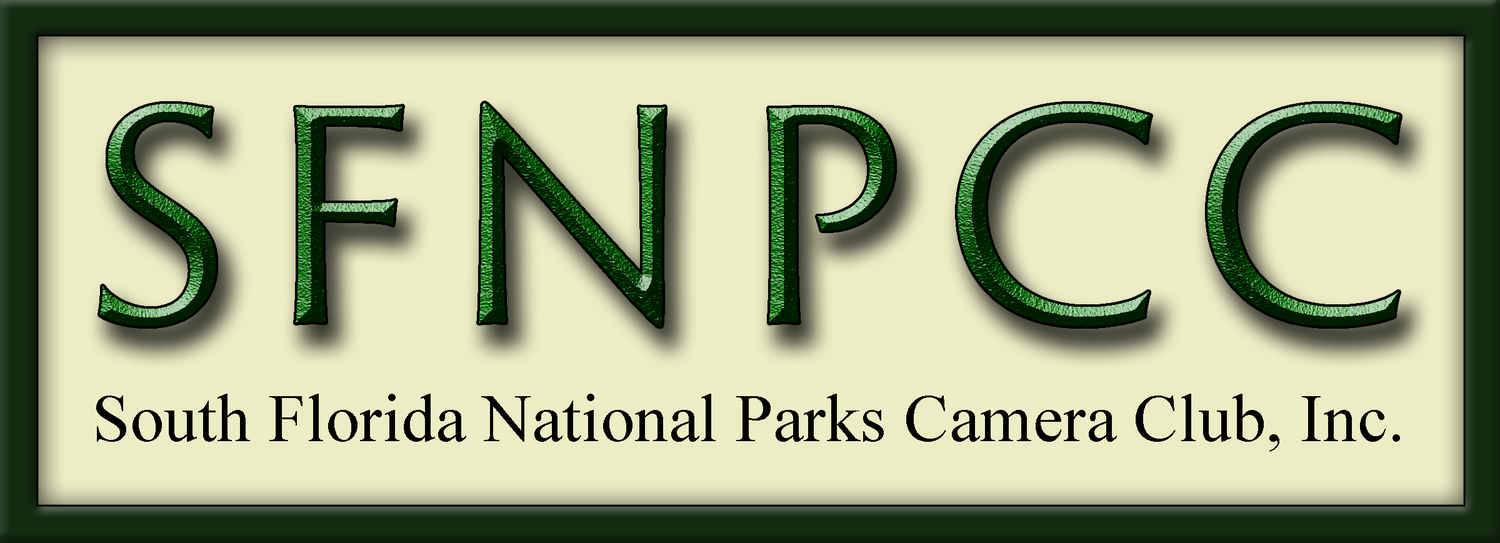I’VE POSTPONED TODAYS PHOTO FINISH TO A LATER TIME OR DATE. MAYBE TONIGHT, OR TOMORROW.
9:30am on 8/27: Hey y’all, I have bad news. I’m not prepared for today's Photo Finish lesson. I started prepping it last week, but then work got in the way. I think this is too important of a lesson to just read off a script, I want to be completely comfortable with everything I’m showing you so you in turn can be comfortable doing it.
I deeply apologize. I’m thinking of polishing it up, then I could either record something for y’all to watch later, or, do a "heads-up" email about an hour before I’m ready, and we can do an impromptu Zoom - maybe later today or tomorrow.
I’m just not ready right now, sorry. I'll keep you all posted for when I'm ready to go.
Today we’ll go over how to prepare and finish processing digital images for print, using both Lightroom and Photoshop. We’ll start by doing border patrol, cleanup, and move on to sizing and exporting.
We’ll talk about file types, color spaces, print sizes and how they corelate to pixel dimensions and resolution, converting pixels to inches, crops, and finally exporting.
Whether you print yourself, or send it to a commercial printer, you’ll need to know how to prepare your files to get the best print possible.
The zoom link is HERE.
If anyone has any ideas for future Photo Finish zooms, I’d love to hear it! If anyone has anything they’d specifically like me to cover, please email me and let me know. Send me an email with your ideas here at info@sfnpcc.org.