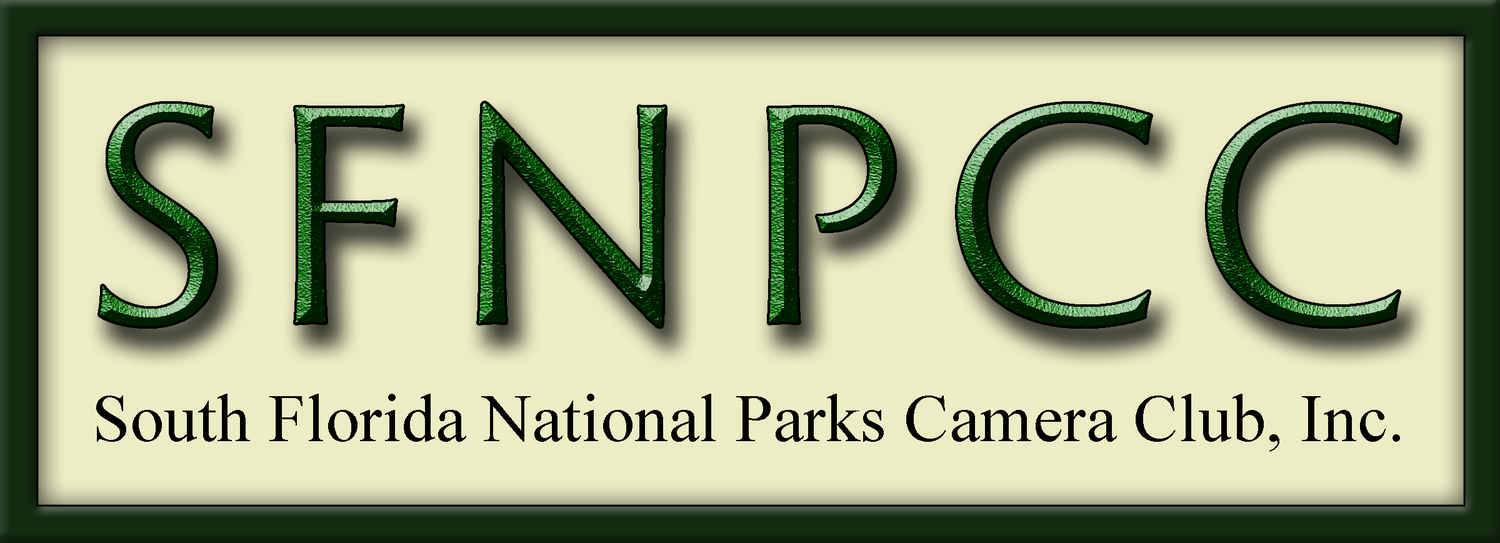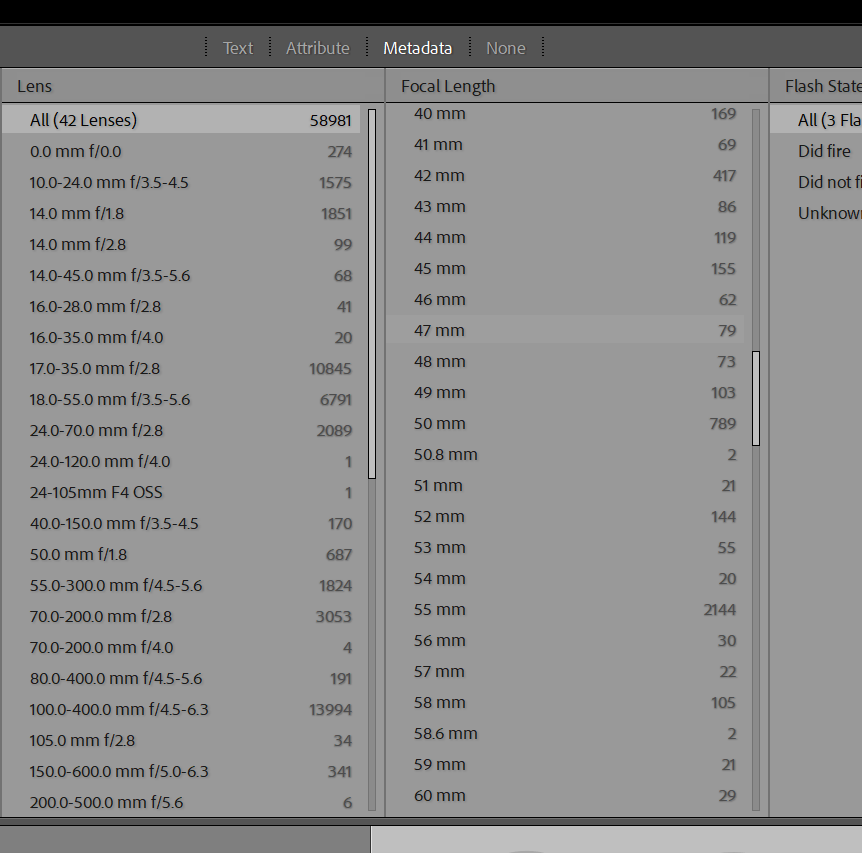Our monthly Zoom photo review “Frame It'“. This month’s theme is “Shot at 50mm” which can be photos shot only with a 50mm prime, or any other lens when the focal length is 50mm.
Email us your images to info@sfnpcc.org. Be sure to size them (export) so we can see them on the screen. No smaller than 2500 pixels on the long edge.
Zoom meeting link https://us06web.zoom.us/j/82492527943?pwd=LzQvN1RkUjJzaVRvTnVuTjUxNi9vZz09
HOW TO FIND SPECIFIC FOCAL LENGTH’S IN LIGHTROOM LIBRARY MODULE
In the Library module, make sure you have “All Photographs” selected (or a specific album)
Then at the top, where it says “Library Filter:” look way to the right where it says “Filters Off” and click on that dropdown menu. Then go to “Camera Info” and click.
Under the “focal length” is where you’ll find every focal length you’ve ever shot.
If you’re looking for your images you shot at 50mm, click on that focal length and you’ll find them all. Then you can choose which images you want to share with the group at FrameIt!